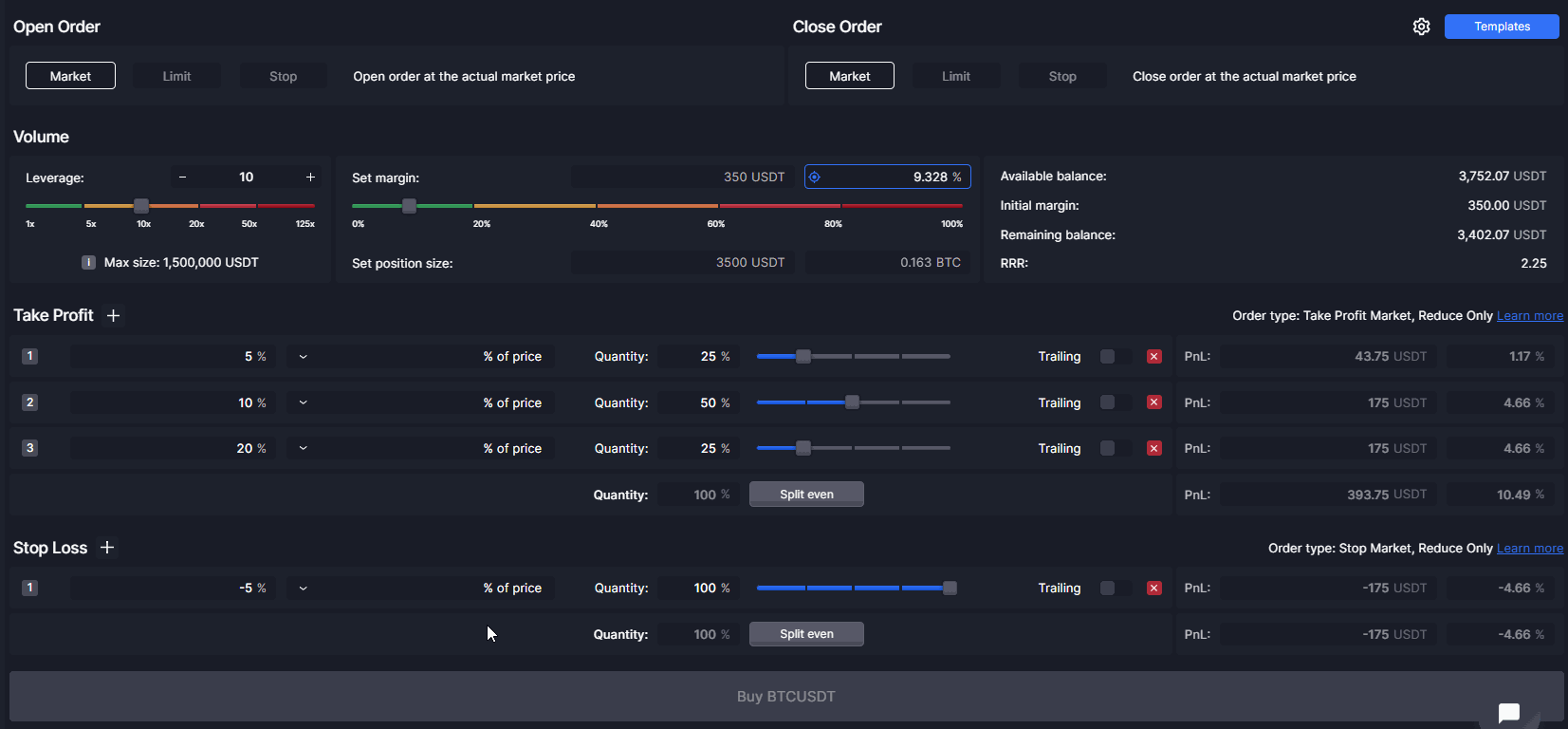In this section of the guide, you will find;
What is Take Profit?
How to set your Take Profits?
How are the parameters calculated?
The warning messages and their explanations.
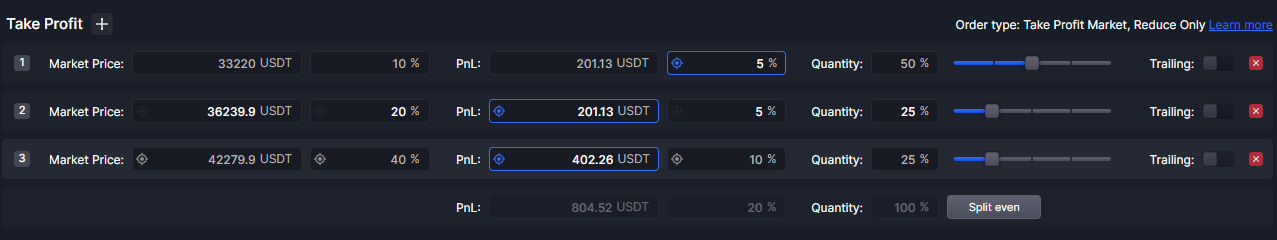
In cleo.finance when creating a bot or running an Automated Backtest, you are able to set more than one Take Profit.
- In the Basic Mode, you will be able to select which data input you want to set your Take Profit.
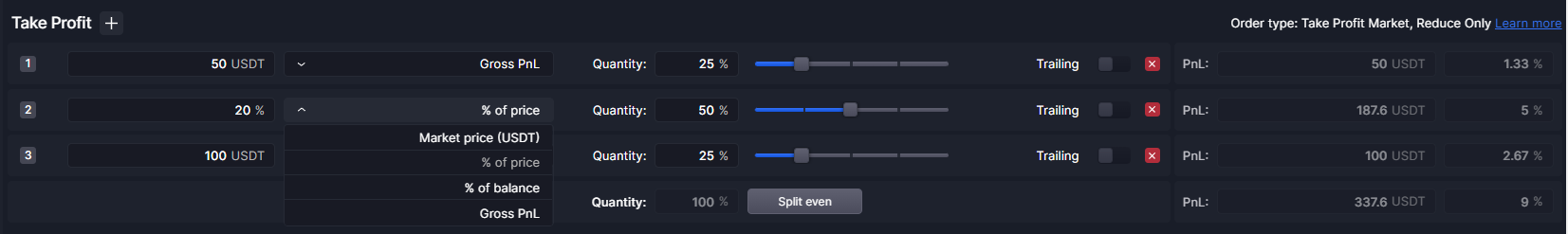
- In the Advanced Mode, you are allowed to see all 4 methods of data input at the same time.
When clicking the target icon on the parameters, it is set to be the main method of calculation. The remaining three options are only approximated and visualized for you.
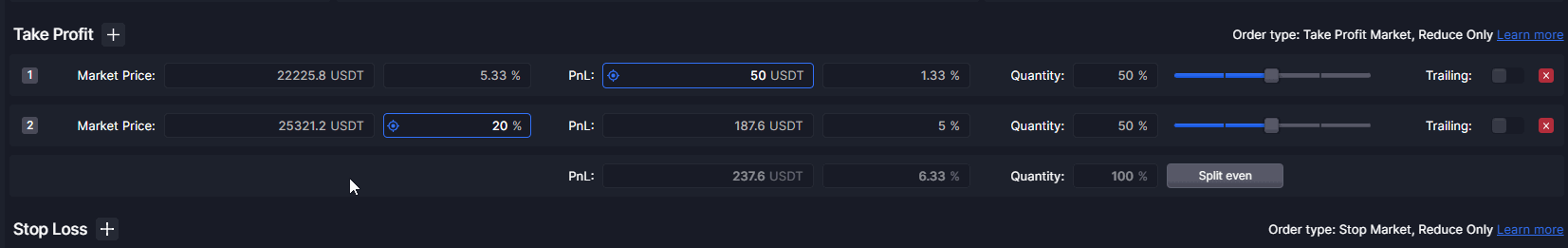
Calculation of data inputs on Take Profit
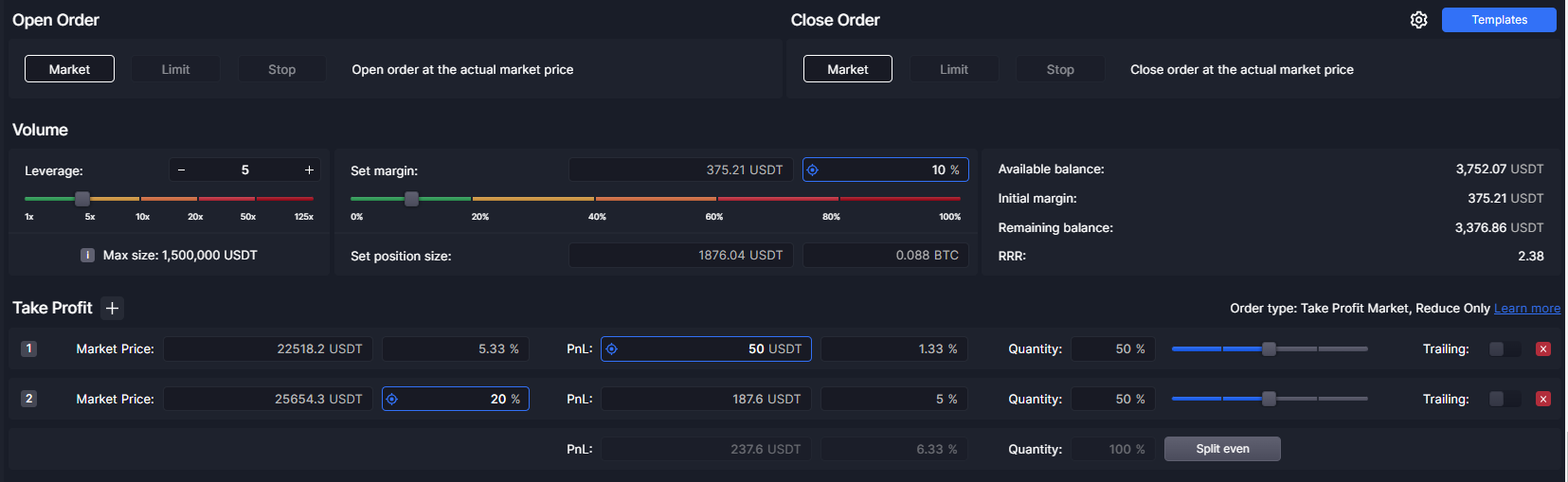
Check out this article to learn more about the common errors you might be receiving.