cleo.finance features three types of trading orders for backtesting and live trading: market, limit and stop orders.
- Market Order: Opens&Closes orders at the current market price.
- Limit Order (Coming Soon): Opens&Closes orders at the price you specify or better.
- Stop Order: Opens&Closes positions once the traded pair reaches a specified price. It is also known as the stop price.
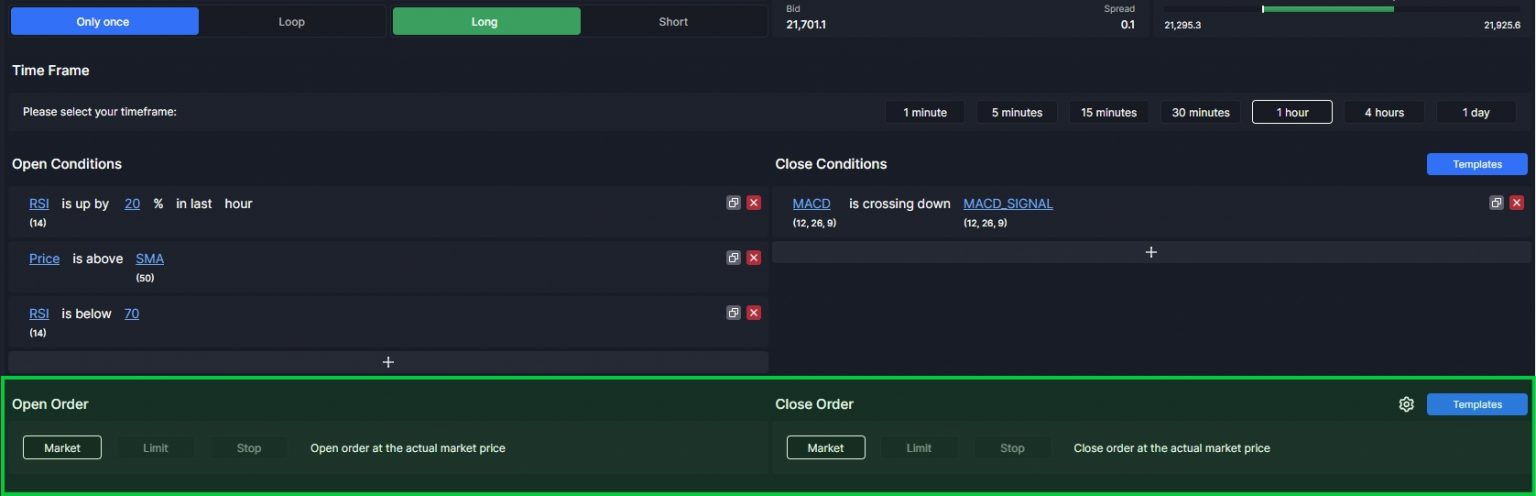
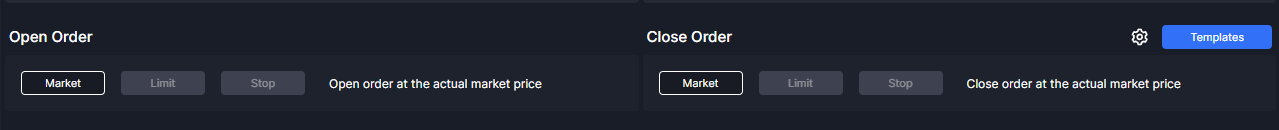
Currently, you can only Select Market orders. You can see Limit order and Stop order are present but they are not selectable yet. We’re working on this and will update soon.