Once you have logged in or signed up for Cleo.finance, you will see your dashboard. To begin live trading, you need to connect your exchange account to Cleo.finance using an API key. This process is straightforward. Here’s how you can connect your exchange account:
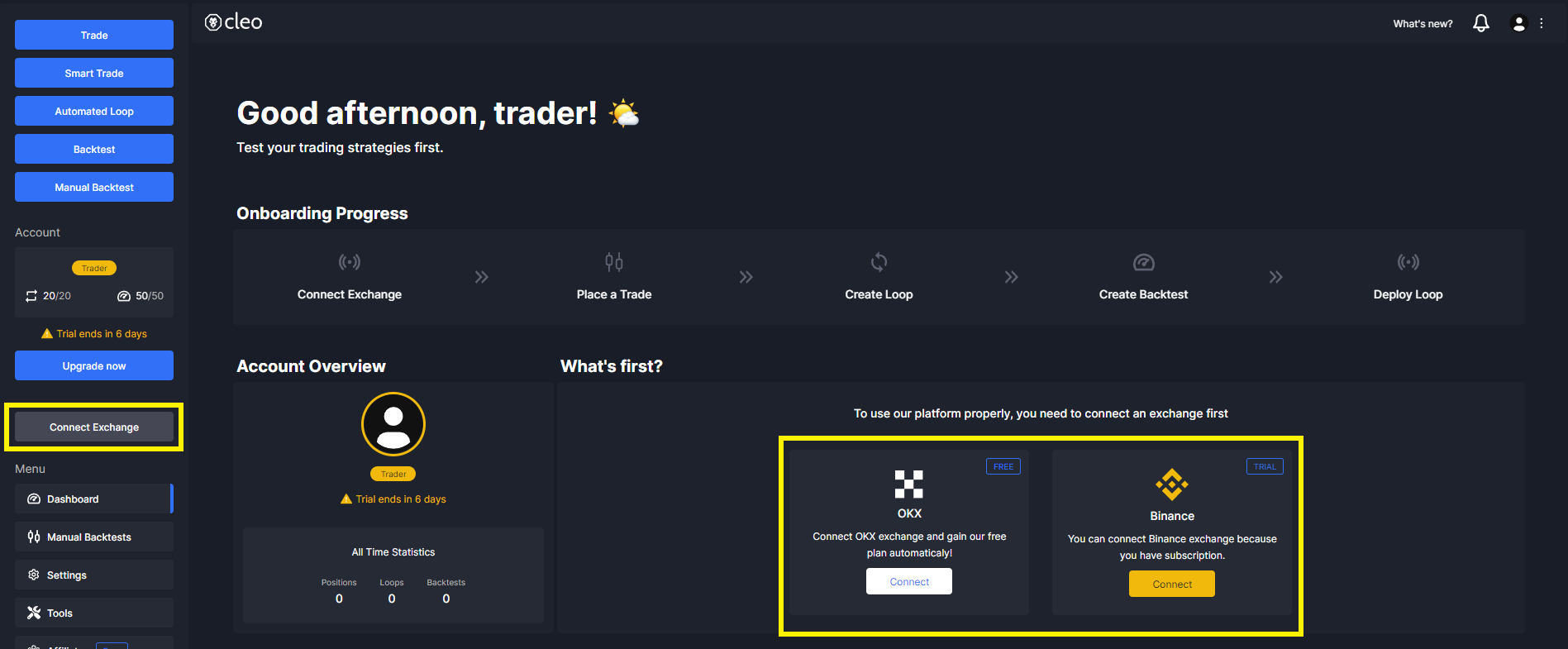
After successfully connecting your exchange account, you can start using all the live trading tools available on Cleo.finance. Here are some of the tools you can utilize:
- Placing a single instant position: Set your position size and define your stop losses and take profit levels. Click the “Trade” button to execute the trade instantly.
- Smart trade: Create custom trading conditions by typing simple commands. For example:
- Buy when Price is crossing down BB_LOWER (20,2)
- Close when Price is crossing up BB_UPPER (20,2)
- Automated Loop: Automate your trading strategies without the need for coding.
Here are more detailed articles on each of these tools and to learn how to use them effectively.