Signing up for Cleo Finance is a straightforward process, offering three different methods: email address, Facebook, or Google account.
To sign up using your email, go to the sign-up page, enter your preferred email and password, and confirm the terms and conditions.
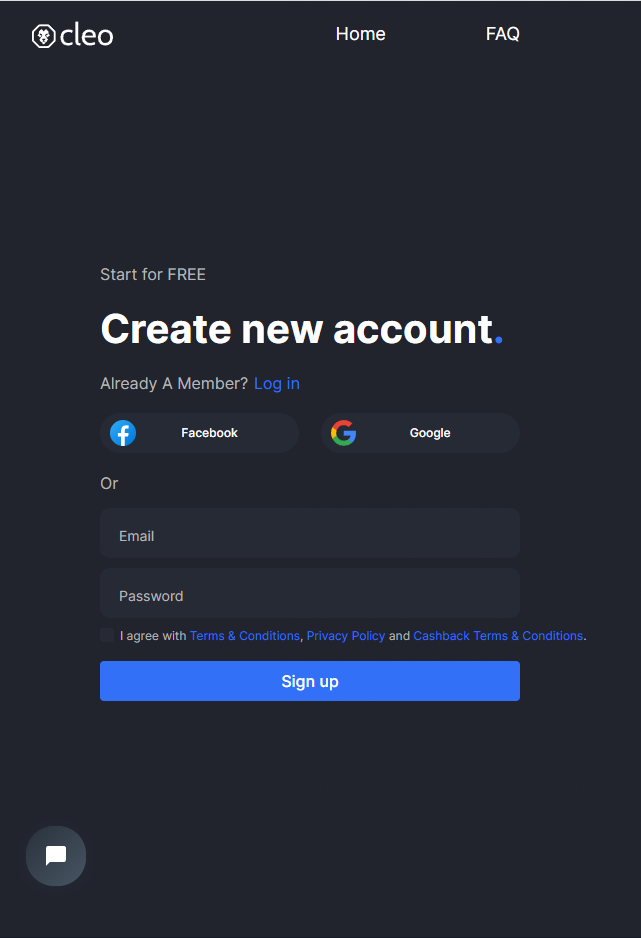
Then, click the ‘Sign Up’ button.
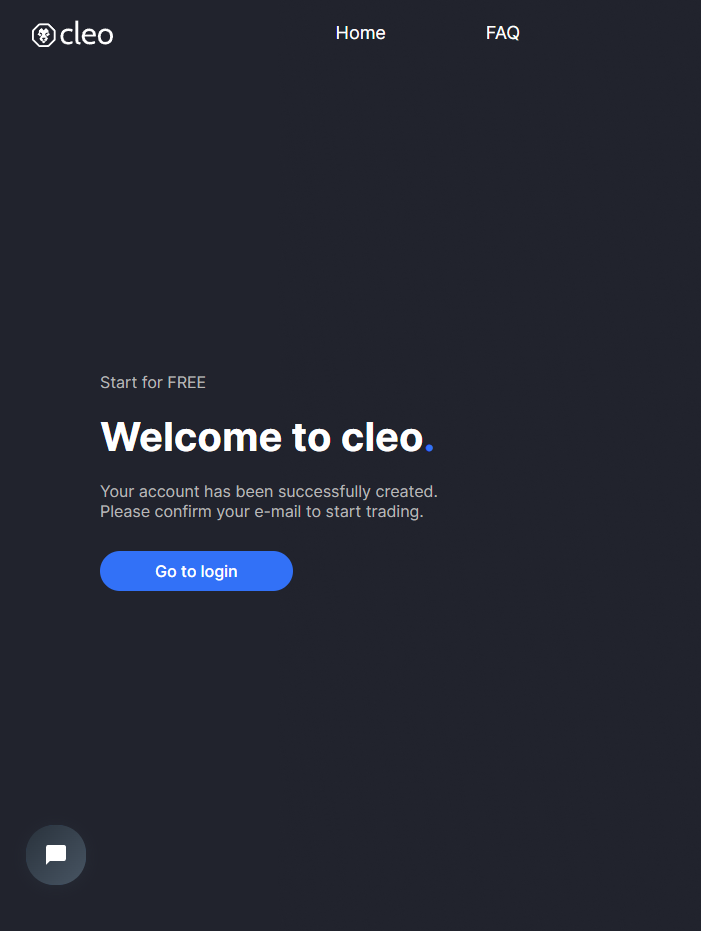
Once you have clicked the button, a confirmation email will be sent to the email address you provided. You will need to click the link in the email to confirm your email address.
For Google, after navigating to the sign-up page, you will find a ‘Sign up with Google’ button. Clicking on it will enable you to sign up and log in instantly using your Google account.
To sign up with your Facebook account, visit the Cleo Finance sign-up page and click on the ‘Sign up with Facebook’ button. This will allow you to sign up and log in directly using your Facebook account.
You are now signed up for Cleo Finance and have access to our innovative trading tools right at your fingertips!