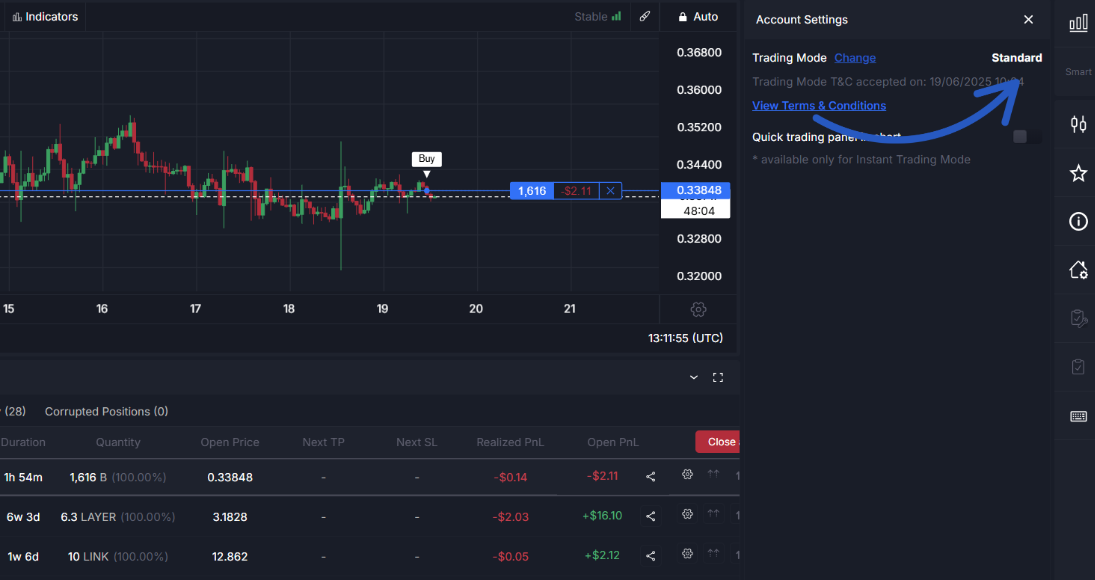cleo.finance offers three trading modes to give you control over how cautious or fast your trading interactions are. These modes determine when confirmation prompts appear before executing certain actions on your trades:
| Trading Mode | Description | Best For |
|---|---|---|
| Instant ⚡ | Executes your trading actions immediately without confirmation prompts. | Advanced traders who value speed and are confident in their execution. |
| Standard ⚙️ | Requires confirmation for key actions like opening, closing, or partially closing positions. | Most traders who want a balance between safety and speed. |
| Safe 🛡️ | Requires confirmation for all actions, including SL/TP edits, removals and order movements. | Beginners or those trading large amounts who want maximum security. Prop firm traders that need to follow rules. |
What Confirmations Come With Each Trading Mode
To get specific about the types of confirmations that you’ll get with each mode check out this breakdown:
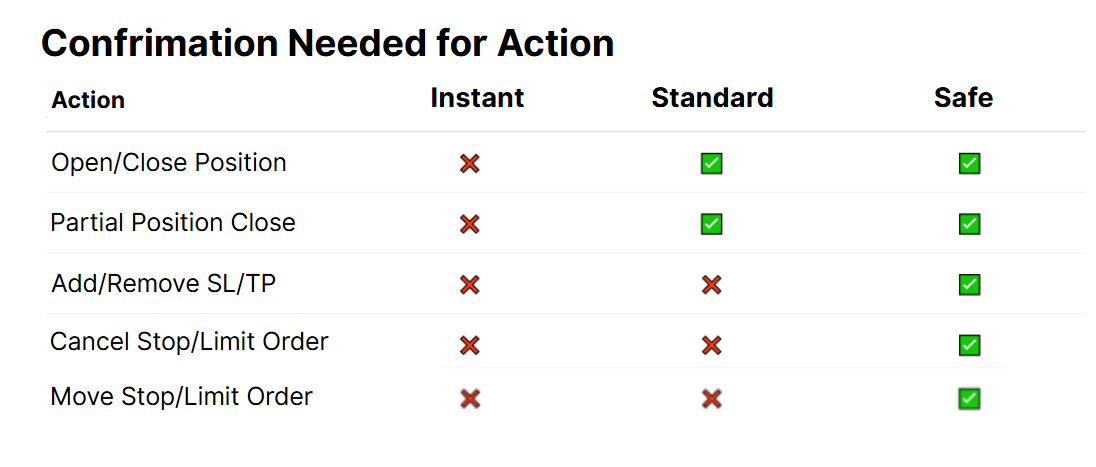
How do I access trading modes?
In the left bottom corner of the trading terminal there is a settings button:
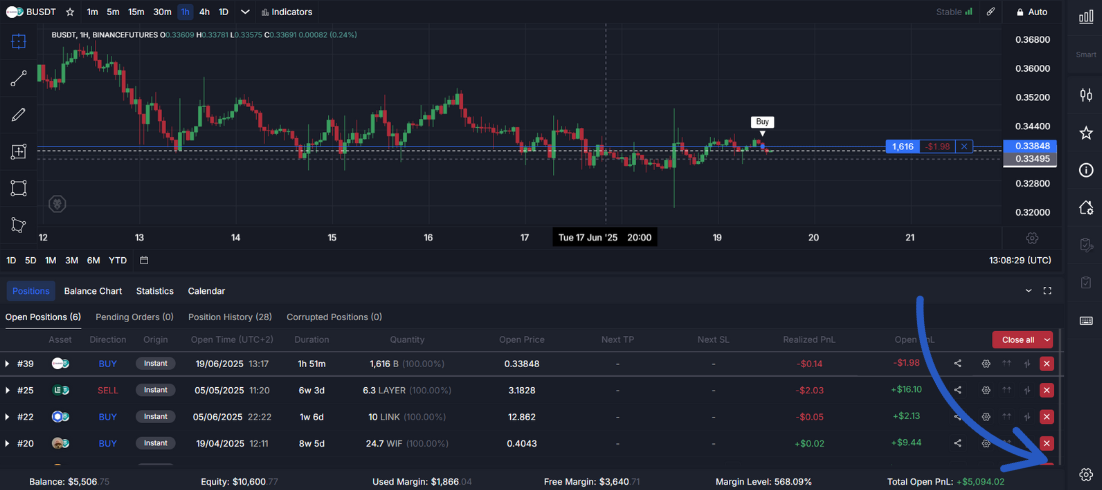
Click it and you will be shown the option to change the current Trading Mode – usually Standard Mode:
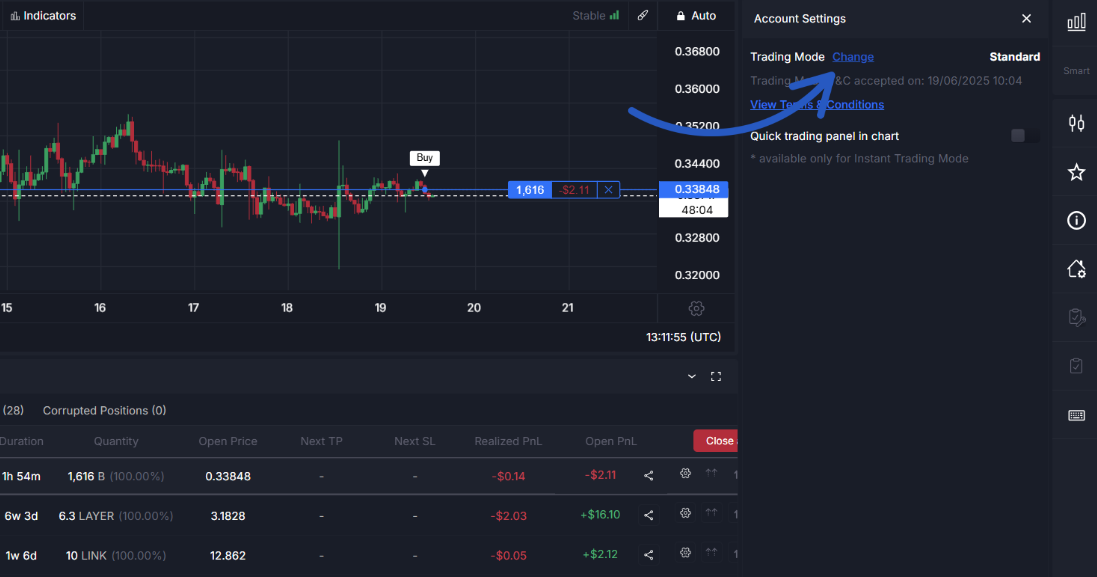
You will need to agree to the Terms & Conditions to start using Trading Modes. make sure you understand the differences.
Here you are able to shift through the Trading Modes:
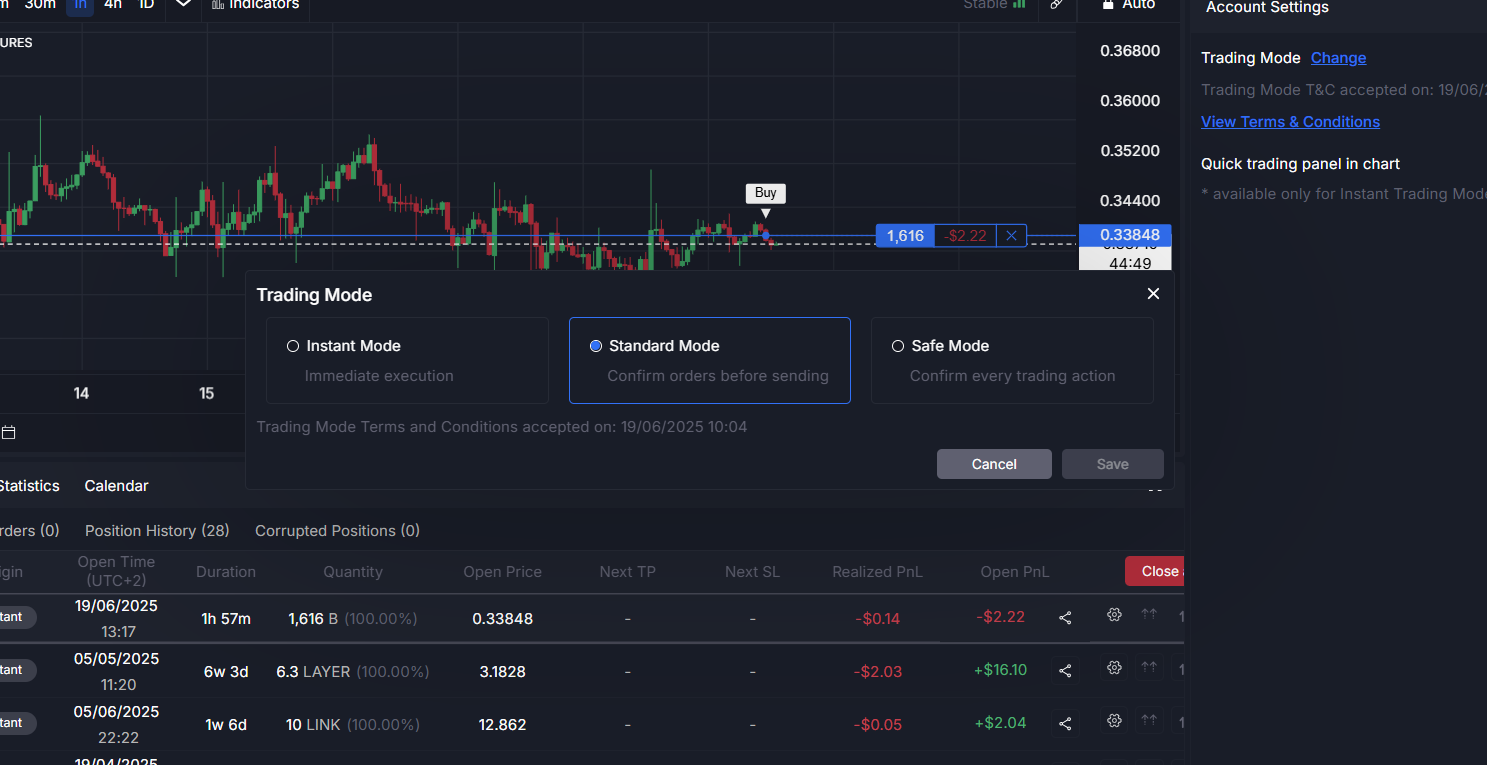
You can check what Mode you’re in and change it at will in Settings as you trade: