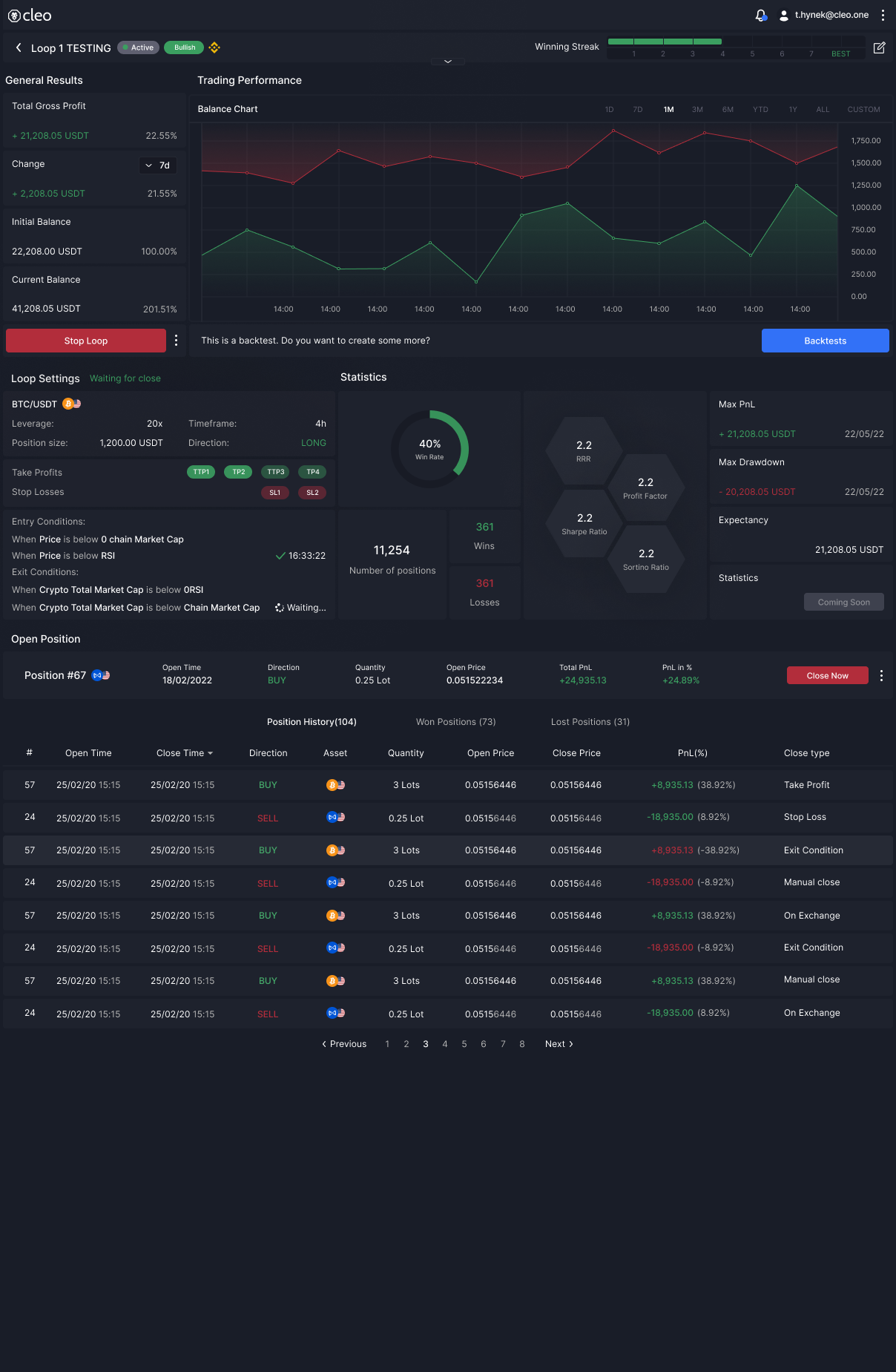The Bot feature lets you automate your smart trades instantly. You can also switch your Smart Trade to Trading Bot by switching to “Automated Bot” from “Smart Trade” on the Smart Trade page.
With “Smart Trade” your trades will be triggered only one time when your conditions are met. If you want to open a position every time those conditions are met use “Automated Bot.”
Switching your Smart Trade to Automated Bot allows your smart trade conditions to be triggered perpetually. Smart Trade will be triggered once, while the Bot will keep running every time conditions are met.
The Bot feature lets you create and automate your best custom trading conditions without a single line of coding. You can deploy live your automated bot strategies via your connected accounts. Not sure how? Check out our how to connect your exchange account guides:
How to connect your OKX Account?
How to connect your Binance Account?
You can always view and monitor the performance of your bot right on the dashboard. You can view the detailed statistics about your bot strategy and gather important insights.

With the position replay tool, you can replay every position of your bot strategy.
- Previewing your position’s statistics from beginning to end
- Seeing which and how your conditions are fulfilled
- Changing the speed and timeframe of the replay
- And more.