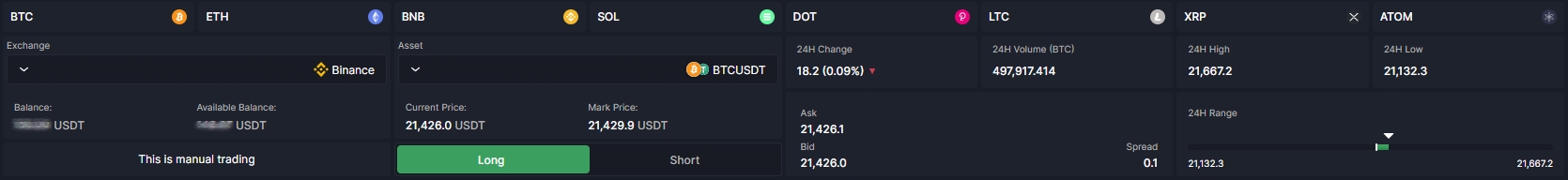In Manual Trading, you can trade an asset using Market order, with up to 4 Take Profit and 4 Stop Loss orders.
You can switch your position to either long or short position. Then you can set your volume and protections. You can also get started instantly with the predefined Manual Trading templates. You can use them right away or edit for the way you want to.
In Manual Trading, you don’t create entry and exit conditions like in Smart Trading. Your position opens immediately and your position is closed by your stop losses and take profits.
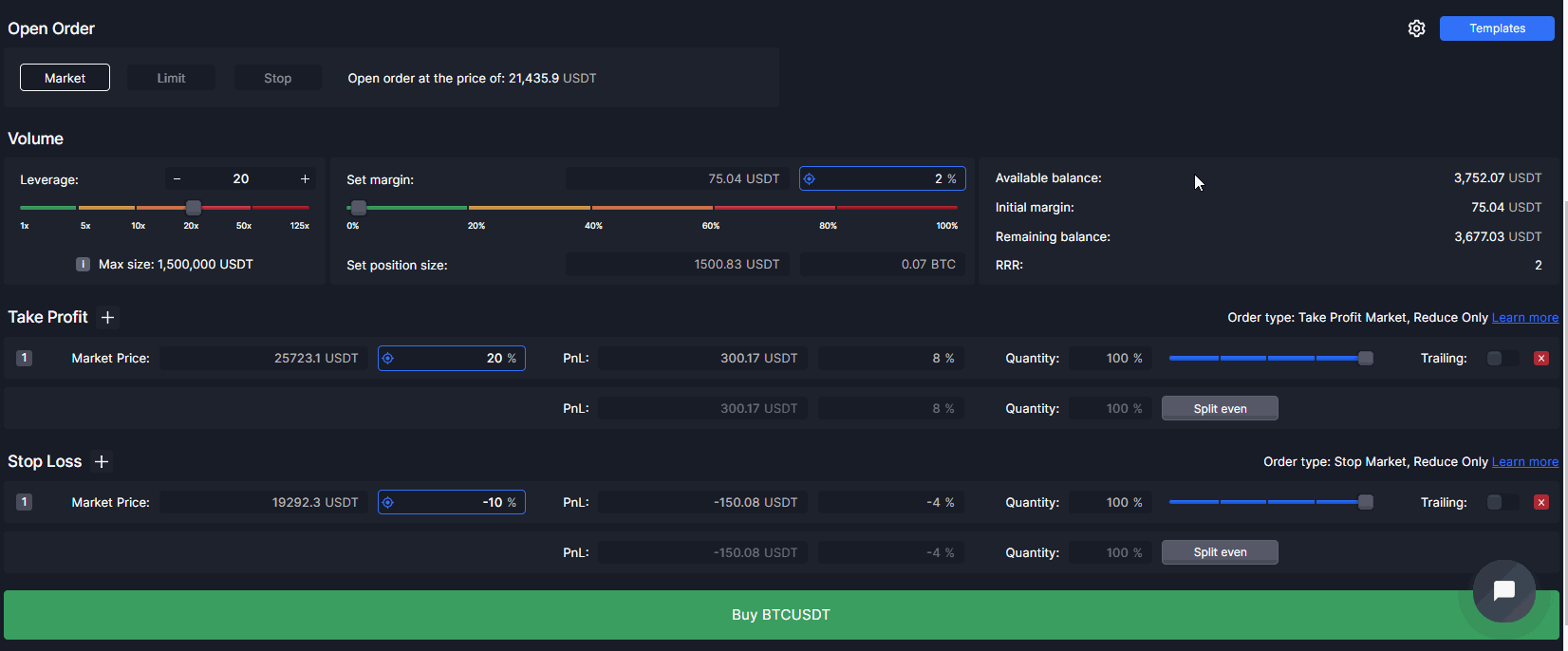
You can find detailed information about how to set your volume and protections in the Asset Management section.