Volume is a part of Asset Management. In this part of the documentation, you will find important attributes related to your position size, leverage, and calculation regards to your balance.

In the volume section, you can set your desired leverage with a slider or typing the value.
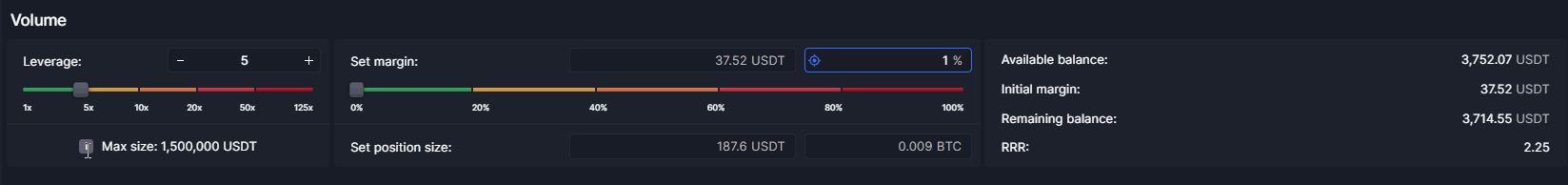
You can set your margin/Initial margin via slider or typing in numbers on the set margin part or you can also type your initial margin in terms of the percentage of your available balance.
You can set your position size in the same way you set your initial margin.

As we mentioned about the target icon in the asset management part, you can set the target icons in the volume part.
For instance, when you set your target as the initial margin, it chooses the initial margin and position size as a main method of calculation. That means the entered value of your initial margin value will stay locked even though your available balance changes while you are waiting for your position to be filled.
Common Errors
Insufficient available balance. Create smaller position or increase your balance.
When you receive this error, there can be 2 reasons:
- You don’t have enough balance in your exchange account to open your position.
- The initial margin you set is more than the available balance in your exchange account.
The exchange limits the minimum initial margin size to
You receive this error for 2 reasons:
- You cannot set your initial margin size any negative number or zero.
- You don’t meet the minimum initial margin size requirements. The initial margin size requirements can vary according to exchange accounts and the trading pairs you want to trade.
The exchange limits the minimum position size to
Your required minimum position size is determined by your connected exchange account and the trading pairs of your choice.
The exchange limits the maximum position size to
Your allowed maximum position size is determined by your connected exchange account and the trading pairs of your choice.
The minimum leverage is 1x
This basically means that the allowed minimum leverage is 1x and it cannot be smaller than 1x.
The exchange limits the maximum leverage for this asset to
On the leverage part of the volume section, the leverage range can be shown between 1x-125x but the maximum amount of leverage you can set is determined by your exchange and the trading pairs you selected.