You can pick 3 order types on the Cleo Trading Platform and those are market, limit and stop orders.
- Market Order: Opens&Closes orders at the current market price.
- Limit Order: Opens&Closes orders at the price you specify or better.
- Stop Order: Opens&Closes orders once the traded pair reaches a specified price. It is also known as the stop price.
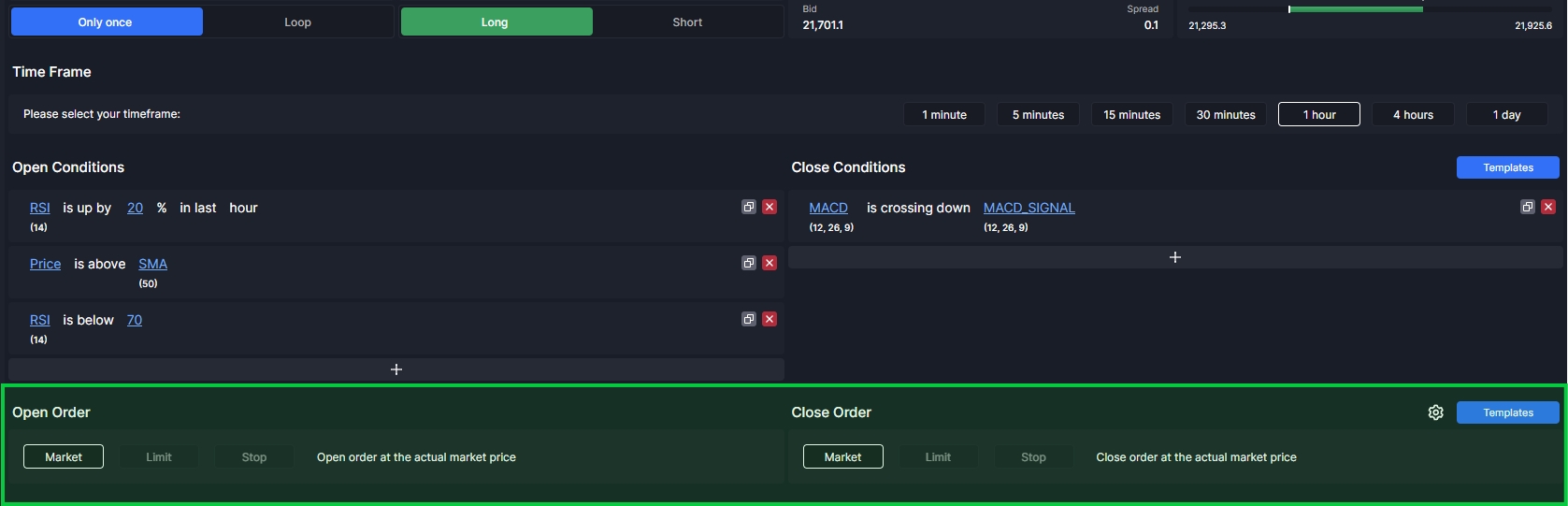
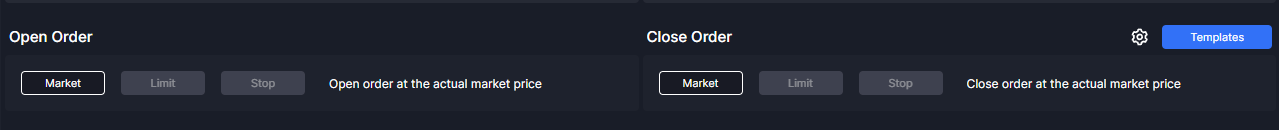
Currently, you can only pick the market order type. You can see limit order and stop order are present but they are not selectable. That’s because limit order and stop order will be available for you to pick in the future.