You’ll learn how to create your OKX account. If you already have an OKX account, you can skip this step.
1. Go to OKX’s homepage. Click “Sign Up” in the upper right corner or click to “Get Started”.
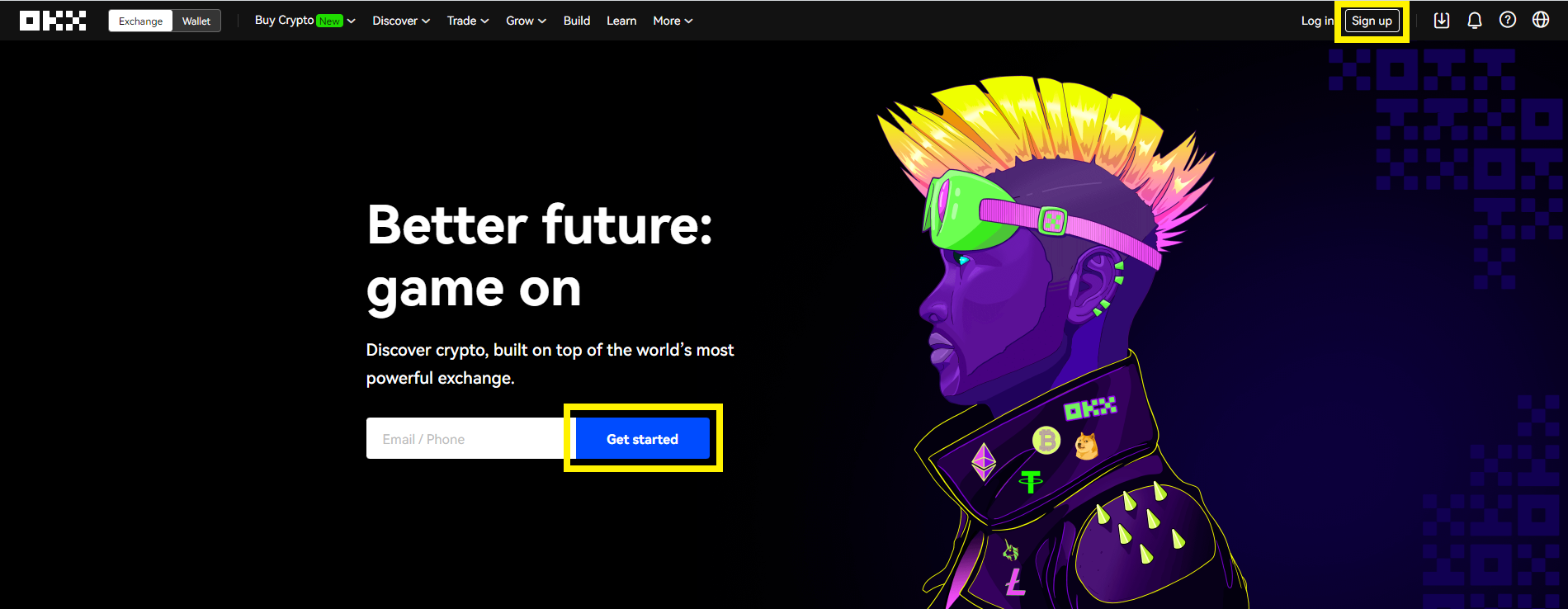
2. On the create account page, enter your email address and your preferred password. Click “Sign Up”.
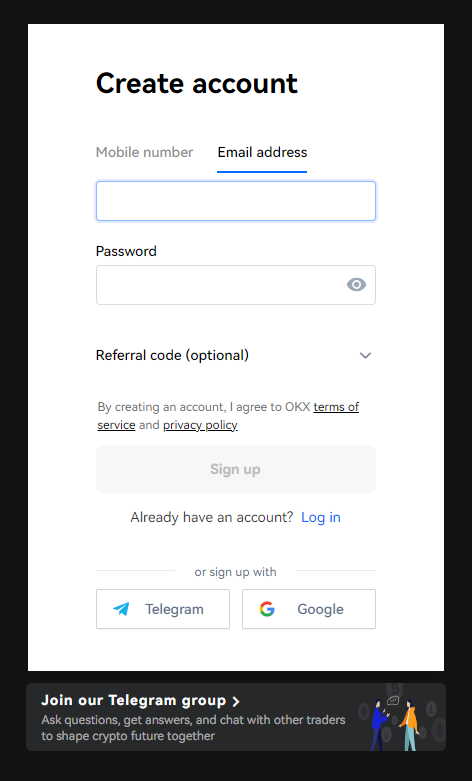
3. OKX will send you a verification code on your email address. Enter the verification code.
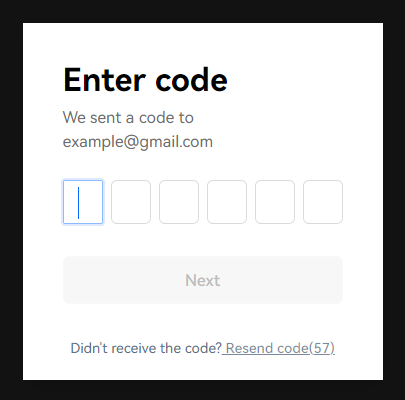
That’s it! You have an OKX account now.