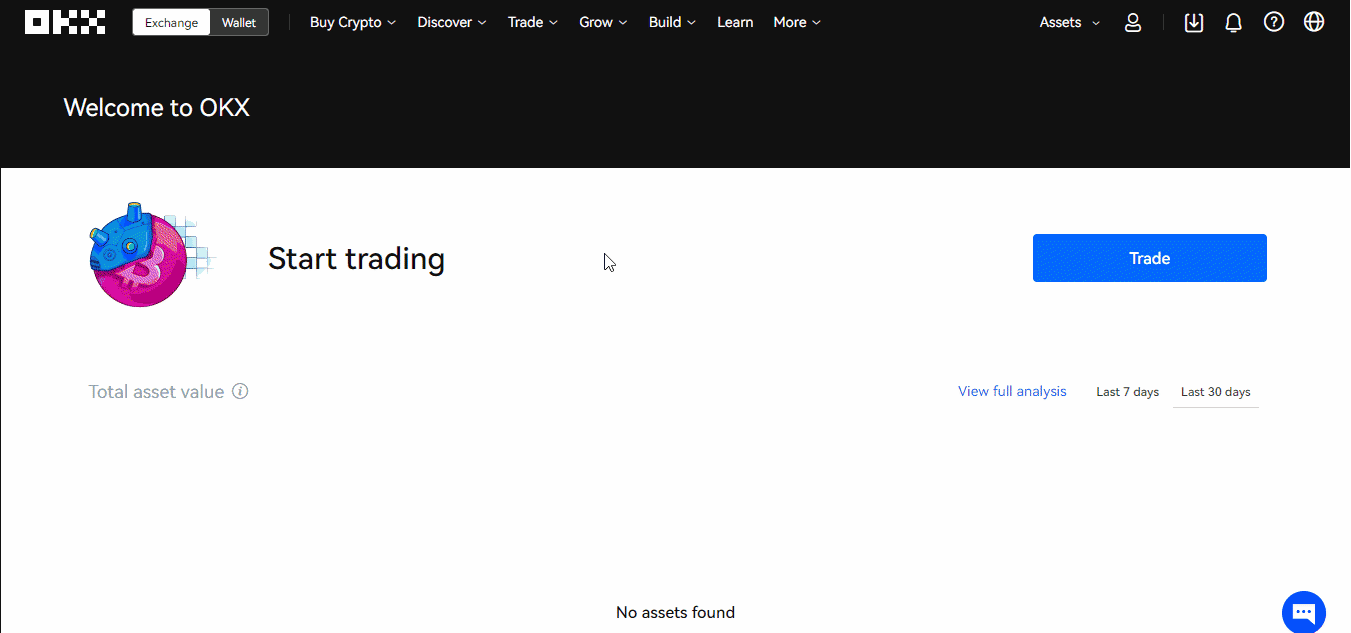The account mode on your OKX account is Simple Mode by default which allows you to trade only the spot market. It is a pretty straightforward step to change your account mode to enable futures trading.
- Log in to your OKX account.
- Click “Trade” on the top row and select “Derivatives”
- On the next page click on the settings icon in the right upper corner.
- Click select “Single-currency Margin” or any other 2 options where it says you can trade futures.
- The last step is, in the settings section to change your order placement mode to “Long/Short Mode”.