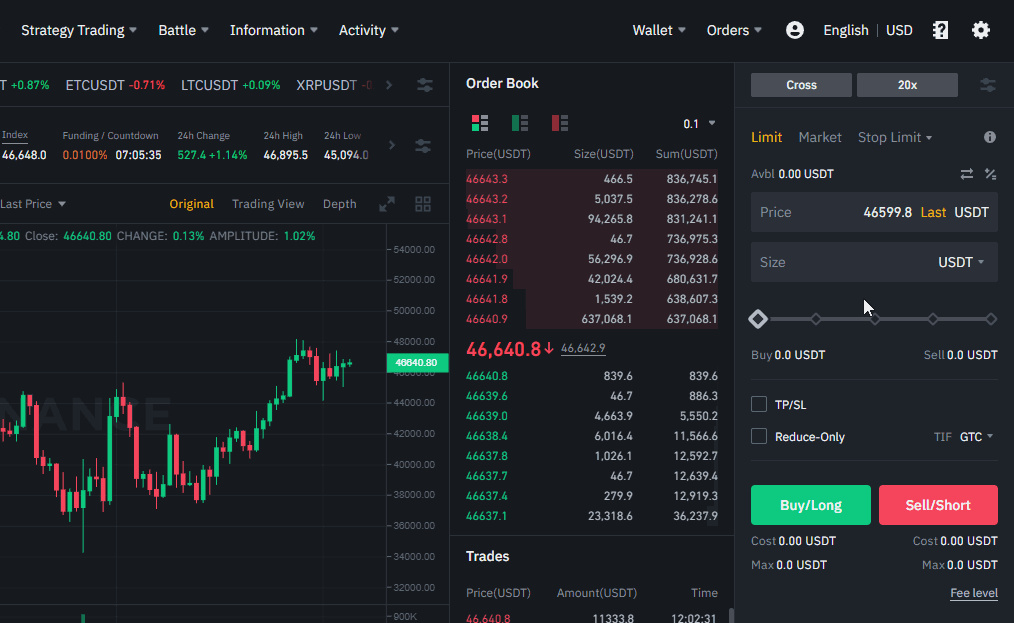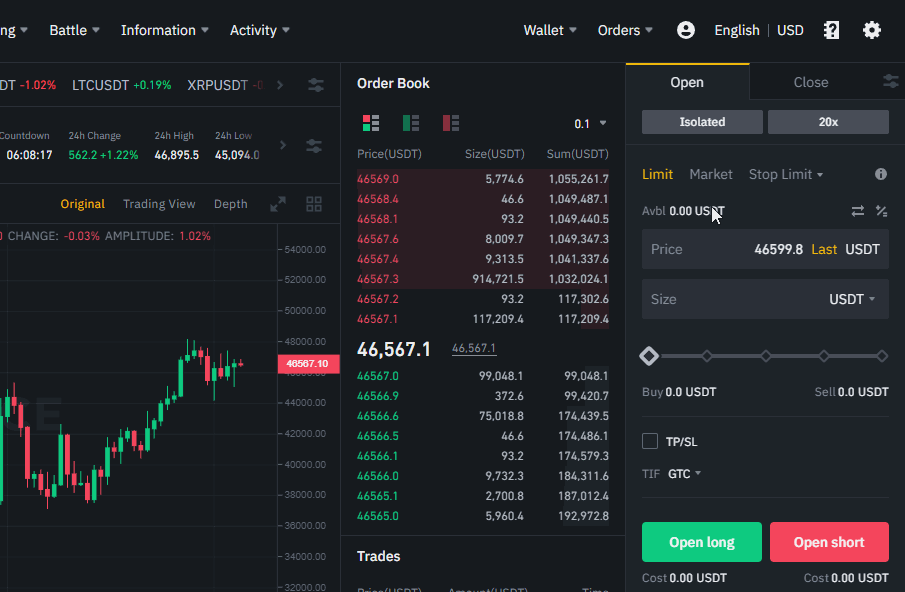Hedging mode is one of the requirements for connecting your Binance to the Cleo Trading Platform. In this part, we will be explaining how to enable hedging mode on your Binance account. It takes just couple of minutes.
1. Log in to your Binance Account and click USDS-M futures.
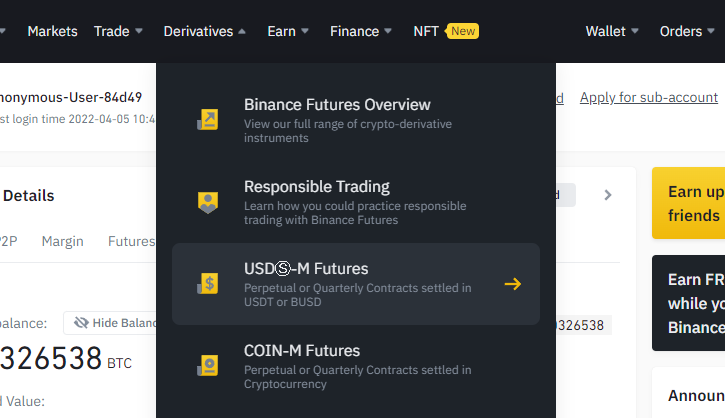
2. Click the icon on the right and then click “Preference”. You will see a small window, click position mode and select hedge mode and close the window. All done, now you have enabled the hedging mode.