For connecting the Cleo Trading Platform account to your Binance account, you will need to create an API key. It is pretty simple and takes just a couple of minutes.
1. Log into your Binance account. Hover over your account details in the upper right corner and select “API Management”
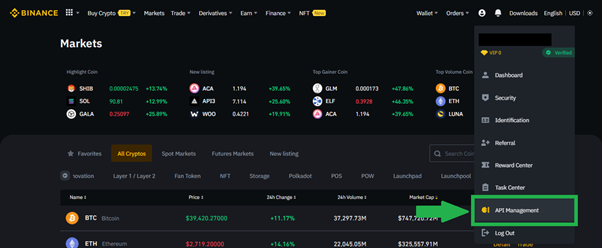
2. On the next screen click “Create API” and select “System generated API Key” then click on the “Next” button.
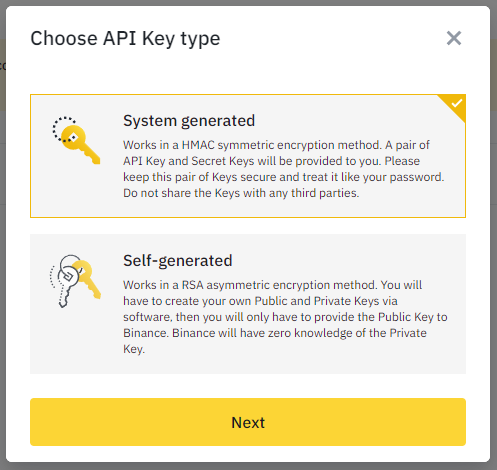
3. Name the keys you are about to generate. It should be something you can easily identify, such as “Cleo Trading Platform”. Click on Next.
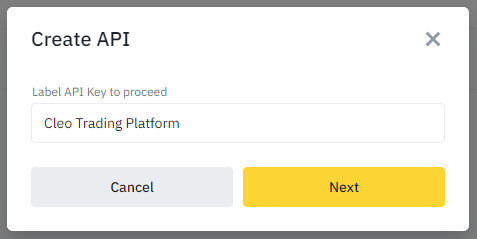
On the security verification screen, click “Get Code” and you will receive an email for an email verification code.
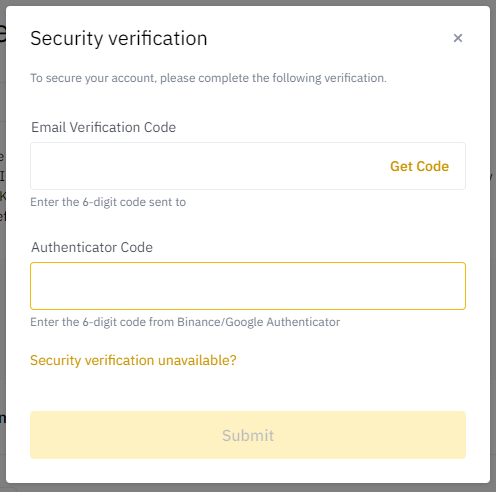
After entering your email verification code, you will also need to enter your 2FA code and click “Submit”
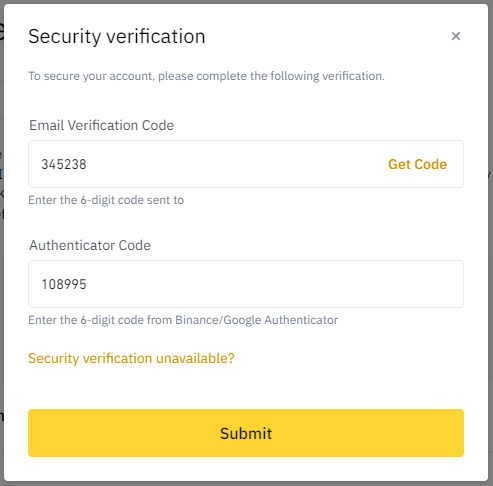
4. After pressing “Submit”, you will be redirected to the API settings. In the right upper corner, you can edit the restrictions.
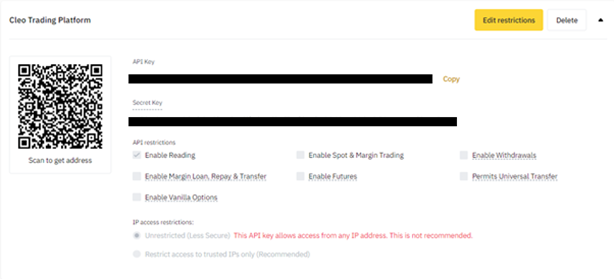
5. Your API Key and secret have been successfully created. However, in order to use them for trading on Binance, you need to whitelist the IP addresses of Cleo.finance in your API Key settings. It is a simple step to do that.
Go to Cleo.finance App and navigate to the Binance connect account page. And copy the displayed IP addresses.
Next go back to your API key settings and click “Edit Restrictions”. Paste the IP addresses into the “Restrict access to trusted Ips Only” field, as shown in the GIF. Click “Confirm” and then make sure the “Enable Futures” box is ticked and click “Save”.
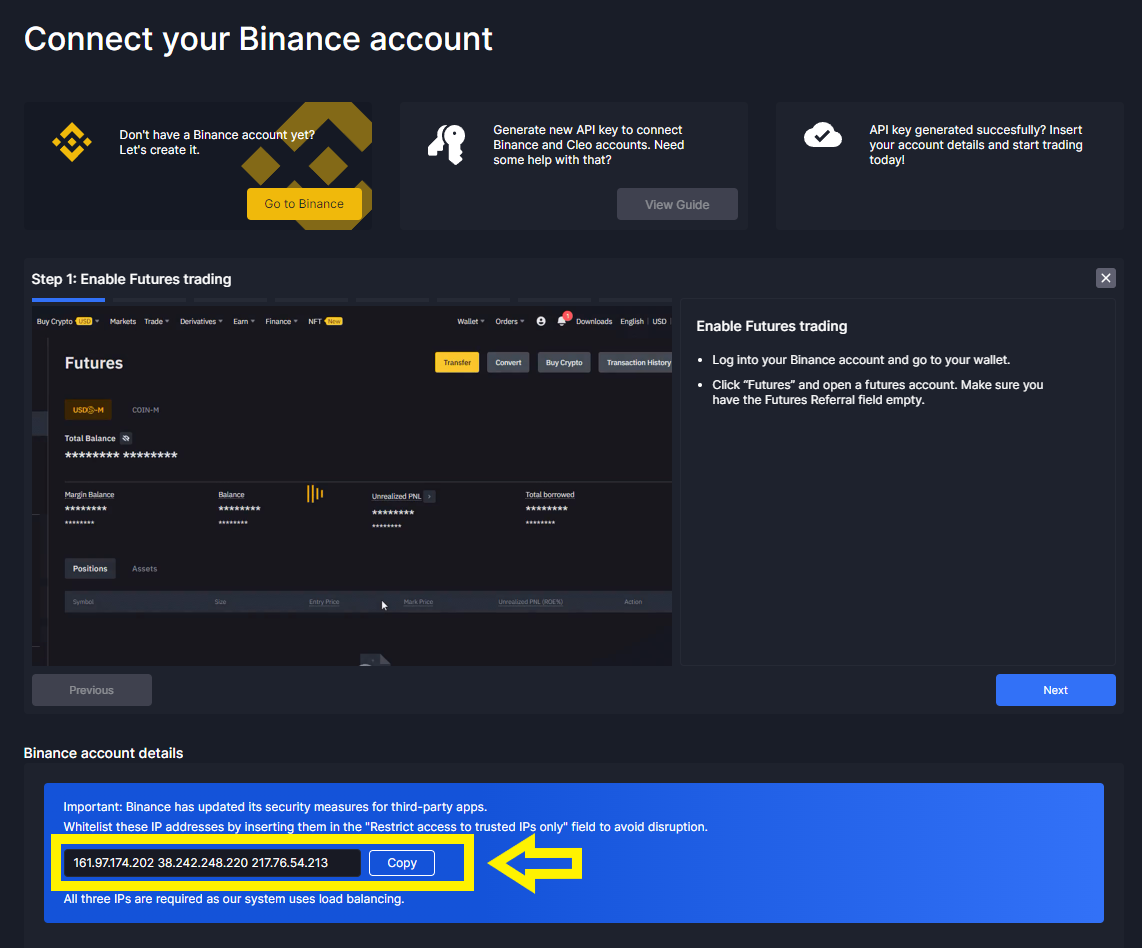
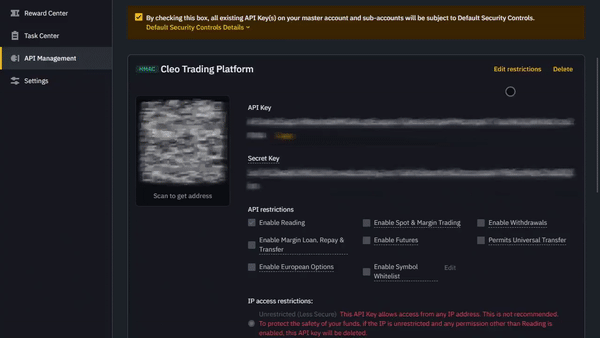
After clicking “Save”, you will need to enter your 2FA code and the changes will be saved.
You will need API key and Secret, so make sure you copy both of the values!